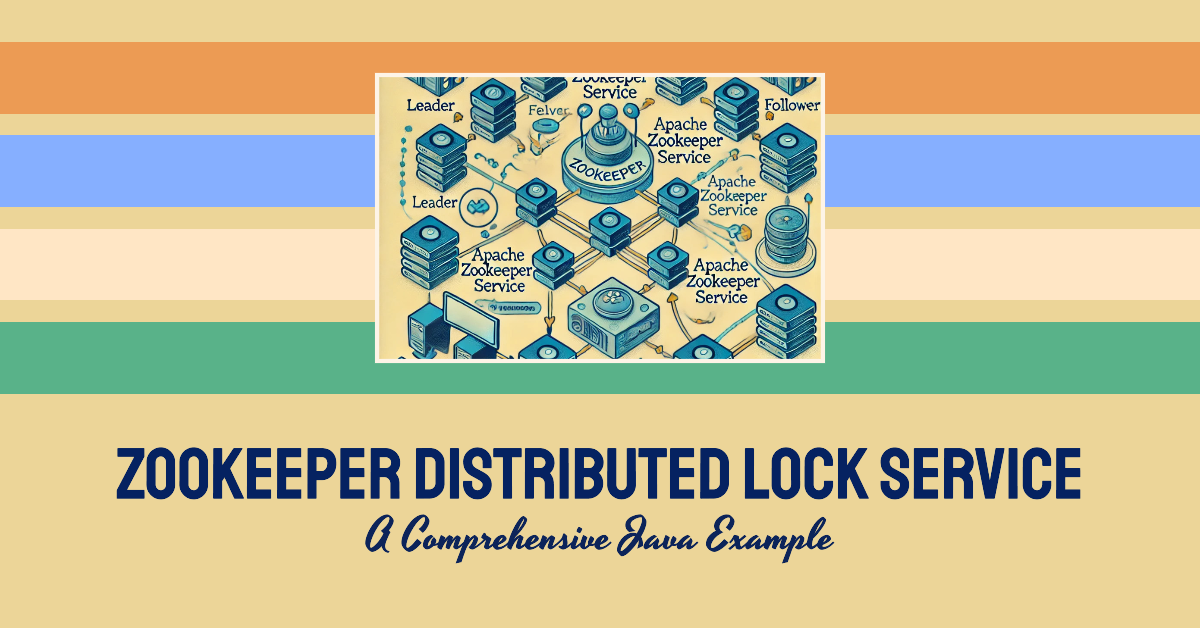Introduction
In modern distributed systems, managing concurrency across different nodes is a significant challenge. Distributed locks play a crucial role in ensuring that only one process can modify shared resources at a time, preventing conflicts and ensuring consistency. Apache ZooKeeper, a distributed coordination service, provides an efficient way to implement distributed locks. This article will guide you through the process of implementing a distributed lock using ZooKeeper in Java, complete with detailed explanations and examples.
Understanding ZooKeeper
What is Apache ZooKeeper?
Apache ZooKeeper is a distributed coordination service designed to help manage and synchronize large-scale distributed applications. It provides a set of primitives, such as distributed locks, barriers, and leader election, which are essential for building reliable distributed systems. ZooKeeper ensures that these primitives are executed consistently across all nodes, making it a popular choice for distributed coordination.
Core Features of ZooKeeper
- Hierarchical Namespace: ZooKeeper organizes data in a hierarchical structure similar to a file system. Each node in this structure is called a znode, which can store data and have child znodes.
- Sequential Consistency: ZooKeeper guarantees that all operations are executed in a consistent order, ensuring that all clients see the same view of the data.
- Reliability: ZooKeeper replicates data across multiple servers, ensuring high availability even if some servers fail.
- Atomicity: All updates to ZooKeeper’s data are atomic, meaning they either succeed or fail completely, ensuring data integrity.
How ZooKeeper Supports Distributed Coordination
ZooKeeper’s primitives allow developers to implement various coordination tasks, such as leader election, configuration management, and distributed locks. These primitives are built on top of ZooKeeper’s strong consistency and reliability guarantees, making it an ideal tool for managing distributed systems.
The Need for Distributed Locks
In distributed systems, multiple processes or nodes often need to access shared resources. Without proper coordination, this can lead to race conditions, where two processes simultaneously modify the same resource, resulting in inconsistent or corrupted data.
Distributed locks are mechanisms that ensure only one process can access a shared resource at a time. This prevents conflicts and maintains data consistency across the system.
Example: Imagine a distributed application where multiple nodes need to write to a shared database. Without a distributed lock, two nodes could write to the same record simultaneously, leading to data corruption. A distributed lock would ensure that only one node can write to the record at a time, preserving the integrity of the data.
ZooKeeper as a Distributed Lock Service
How ZooKeeper Can Be Used to Implement a Distributed Lock
ZooKeeper provides a simple and efficient way to implement distributed locks. The basic idea is to use a znode in ZooKeeper as a lock. When a process wants to acquire a lock, it tries to create a znode with a specific name. If the znode is created successfully, the process has acquired the lock. If the znode already exists, the process must wait until the znode is deleted, indicating that the lock has been released by another process.
Benefits of Using ZooKeeper for Distributed Locks
- Simplicity: ZooKeeper’s API makes it easy to implement distributed locks with minimal code.
- Reliability: ZooKeeper’s replication ensures that locks are maintained even in the face of server failures.
- Scalability: ZooKeeper can handle a large number of locks and clients, making it suitable for large-scale distributed systems.
Example: Comparing ZooKeeper Locks with Other Distributed Locking Mechanisms
ZooKeeper locks are often compared with other distributed locking mechanisms, such as those provided by Redis or database-based locks. While Redis and database locks are suitable for smaller systems, ZooKeeper’s strong consistency guarantees and scalability make it a better choice for large, distributed applications.
Setting Up ZooKeeper for Java
Prerequisites for Using ZooKeeper with Java
Before you start implementing a distributed lock in Java using ZooKeeper, you’ll need the following:
- Java Development Kit (JDK): Ensure you have JDK 8 or higher installed.
- Apache ZooKeeper: Download and install ZooKeeper on your machine or set up a ZooKeeper cluster.
- Maven: Use Maven to manage your Java project dependencies.
Step-by-Step Guide to Setting Up ZooKeeper
- Download ZooKeeper:
- Visit the official ZooKeeper website and download the latest stable version.
- Extract the downloaded file and navigate to the
bindirectory.
- Start ZooKeeper:
- Start ZooKeeper by running the following command in your terminal:
./zkServer.sh start
- This will start the ZooKeeper server on the default port (2181).
- Create a Maven Project:
- Open your IDE and create a new Maven project.
- Add the following dependencies to your
pom.xmlfile:
<dependencies>
<dependency>
<groupId>org.apache.zookeeper</groupId>
<artifactId>zookeeper</artifactId>
<version>3.6.3</version>
</dependency>
<dependency>
<groupId>org.slf4j</groupId>
<artifactId>slf4j-api</artifactId>
<version>1.7.30</version>
</dependency>
</dependencies>
Example: Setting Up a Simple Java Project with ZooKeeper Dependencies
Let’s set up a simple Java project that includes the necessary ZooKeeper dependencies. We’ll start by creating a ZooKeeperLockExample class, which will later be used to implement our distributed lock.
import org.apache.zookeeper.ZooKeeper;
import org.apache.zookeeper.Watcher;
import org.apache.zookeeper.WatchedEvent;
public class ZooKeeperLockExample {
private static final String ZOOKEEPER_ADDRESS = "localhost:2181";
private static final int SESSION_TIMEOUT = 3000;
private ZooKeeper zooKeeper;
public static void main(String[] args) {
ZooKeeperLockExample example = new ZooKeeperLockExample();
example.connectToZooKeeper();
}
public void connectToZooKeeper() {
try {
zooKeeper = new ZooKeeper(ZOOKEEPER_ADDRESS, SESSION_TIMEOUT, new Watcher() {
@Override
public void process(WatchedEvent event) {
System.out.println("WatchedEvent received: " + event);
}
});
} catch (Exception e) {
e.printStackTrace();
}
}
}
This code establishes a connection to the ZooKeeper server. In the next sections, we’ll build upon this code to implement the distributed lock.
Implementing a Distributed Lock in Java
Now that we have our ZooKeeper connection set up, let’s implement the distributed lock.
Step-by-Step Code Example of Implementing a Distributed Lock Using ZooKeeper
- Create a Lock ZNode:
- We’ll use a znode in ZooKeeper as the lock. When a process wants to acquire the lock, it will create a znode with a unique name.
- Acquire the Lock:
- If the znode is created successfully, the process has acquired the lock.
- If the znode already exists, the process must wait until the znode is deleted.
- Release the Lock:
- Once the process has finished its task, it deletes the znode, releasing the lock for other processes.
Code Implementation:
import org.apache.zookeeper.CreateMode;
import org.apache.zookeeper.ZooDefs;
import org.apache.zookeeper.ZooKeeper;
import org.apache.zookeeper.data.Stat;
public class DistributedLock {
private static final String LOCK_NODE = "/distributed_lock";
private ZooKeeper zooKeeper;
public DistributedLock(ZooKeeper zooKeeper) {
this.zooKeeper = zooKeeper;
}
public boolean acquireLock() {
try {
Stat stat = zooKeeper.exists(LOCK_NODE, false);
if (stat == null) {
zooKeeper.create(LOCK_NODE, new byte[0], ZooDefs.Ids.OPEN_ACL_UNSAFE, CreateMode.EPHEMERAL);
return true;
} else {
return false;
}
} catch (Exception e) {
e.printStackTrace();
return false;
}
}
public void releaseLock() {
try {
zooKeeper.delete(LOCK_NODE, -1);
} catch (Exception e) {
e.printStackTrace();
}
}
}
In this implementation, the DistributedLock class uses a ZooKeeper znode as a lock. The acquireLock() method attempts to create the lock node. If successful, the lock is acquired. The releaseLock() method deletes the lock node, releasing the lock.
Example: Full Code Walkthrough with Comments
public class ZooKeeperLockExample {
private static final String ZOOKEEPER_ADDRESS = "localhost:2181";
private static final int SESSION_TIMEOUT = 3000;
private ZooKeeper zooKeeper;
public static void main(String[] args) {
ZooKeeperLockExample example = new ZooKeeperLockExample();
example.connectToZooKeeper();
DistributedLock lock = new DistributedLock(example.zooKeeper);
if (lock.acquireLock()) {
System.out.println("Lock acquired!");
// Perform the task that requires the lock
lock.releaseLock();
System.out.println("Lock released!");
} else {
System.out.println("Failed to acquire lock. Lock is already held by another process.");
}
example.closeZooKeeperConnection();
}
public void connectToZooKeeper() {
try {
zooKeeper = new ZooKeeper(ZOOKEEPER_ADDRESS, SESSION_TIMEOUT, event -> {
System.out.println("WatchedEvent received: " + event);
});
} catch (Exception e) {
e.printStackTrace();
}
}
public void closeZooKeeperConnection() {
try {
zooKeeper.close();
} catch (InterruptedException e) {
e.printStackTrace();
}
}
}
This complete example demonstrates how to acquire and release a distributed lock using ZooKeeper in a Java application. The process attempts to acquire the lock, performs its task if successful, and then releases the lock.
Handling Failures and Edge Cases
In distributed systems, failures are inevitable. To ensure your distributed lock implementation is robust, it’s essential to handle edge cases, such as session expirations and network failures.
Handling Session Expirations
ZooKeeper sessions can expire if the client is disconnected for too long. When this happens, the lock znode is automatically deleted, releasing the lock. To handle this, your application should:
- Reconnect to ZooKeeper: Attempt to reconnect to the ZooKeeper server.
- Reacquire the Lock: After reconnecting, try to reacquire the lock.
Handling Network Failures
Network failures can cause temporary disconnections from the ZooKeeper server. To handle this, you should:
- Implement Retry Logic: Retry connecting to the server after a brief delay.
- Use Watchers: Use ZooKeeper’s watcher mechanism to monitor the state of the lock and handle changes accordingly.
Example: Code Modifications to Handle Failures Gracefully
Let’s modify our previous code to handle session expirations and network failures.
import org.apache.zookeeper.KeeperException;
import org.apache.zookeeper.Watcher;
import org.apache.zookeeper.WatchedEvent;
import org.apache.zookeeper.ZooKeeper;
public class ResilientZooKeeperLockExample {
private static final String ZOOKEEPER_ADDRESS = "localhost:2181";
private static final int SESSION_TIMEOUT = 3000;
private ZooKeeper zooKeeper;
public static void main(String[] args) {
ResilientZooKeeperLockExample example = new ResilientZooKeeperLockExample();
example.connectToZooKeeper();
DistributedLock lock = new DistributedLock(example.zooKeeper);
if (lock.acquireLock()) {
System.out.println("Lock acquired!");
// Perform the task that requires the lock
lock.releaseLock();
System.out.println("Lock released!");
} else {
System.out.println("Failed to acquire lock. Lock is already held by another process.");
}
example.closeZooKeeperConnection();
}
public void connectToZooKeeper() {
try {
zooKeeper = new ZooKeeper(ZOOKEEPER_ADDRESS, SESSION_TIMEOUT, new Watcher() {
@Override
public void process(WatchedEvent event) {
if (event.getState() == Event.KeeperState.Expired) {
System.out.println("Session expired. Reconnecting...");
connectToZooKeeper();
}
}
});
} catch (Exception e) {
e.printStackTrace();
}
}
public void closeZooKeeperConnection() {
try {
zooKeeper.close();
} catch (InterruptedException e) {
e.printStackTrace();
}
}
}
In this updated code, we’ve added logic to reconnect to ZooKeeper if the session expires. This ensures that the application can recover from failures and continue operating correctly.
Testing the ZooKeeper Distributed Lock
Testing your distributed lock implementation is crucial to ensure it behaves as expected under different scenarios.
Methods to Test Your Distributed Lock Implementation
- Unit Testing: Write unit tests to verify the correctness of your lock implementation.
- Simulate Failures: Test how your lock handles network failures, session expirations, and other edge cases.
- Concurrency Testing: Run multiple instances of your application simultaneously to test how the lock behaves under load.
Tools and Libraries for Testing
- JUnit: Use JUnit for writing and running unit tests.
- Mockito: Mock ZooKeeper interactions to test edge cases.
- Apache JMeter: Load test your distributed lock implementation to assess its performance under heavy load.
Example: Writing Unit Tests for Your ZooKeeper Lock
import org.junit.Before;
import org.junit.Test;
import static org.junit.Assert.*;
import static org.mockito.Mockito.*;
public class DistributedLockTest {
private ZooKeeper zooKeeper;
private DistributedLock lock;
@Before
public void setUp() {
zooKeeper = mock(ZooKeeper.class);
lock = new DistributedLock(zooKeeper);
}
@Test
public void testAcquireLock() throws Exception {
when(zooKeeper.exists(anyString(), anyBoolean())).thenReturn(null);
assertTrue(lock.acquireLock());
}
@Test
public void testAcquireLockFailsIfNodeExists() throws Exception {
when(zooKeeper.exists(anyString(), anyBoolean())).thenReturn(mock(Stat.class));
assertFalse(lock.acquireLock());
}
@Test
public void testReleaseLock() throws Exception {
lock.releaseLock();
verify(zooKeeper).delete(anyString(), anyInt());
}
}
These unit tests cover basic scenarios such as successfully acquiring a lock, failing to acquire a lock when it already exists, and releasing a lock. Using a mocking framework like Mockito allows you to simulate different ZooKeeper behaviors without needing a live ZooKeeper instance.
Performance Considerations
When implementing distributed locks using ZooKeeper, performance is a key factor to consider, especially in large-scale systems.
Analyzing the Performance Impact of Distributed Locks
- Latency: Acquiring and releasing locks can introduce latency, especially under high load. Measure the time it takes for these operations and optimize where possible.
- Throughput: Assess how many lock operations your system can handle per second. High-throughput systems may require tuning ZooKeeper configurations.
- ZooKeeper Overhead: Each lock operation involves communication with the ZooKeeper server, which can become a bottleneck if not optimized.
Optimizing ZooKeeper Configurations for Better Performance
- Increase ZooKeeper Server Count: More ZooKeeper servers in your ensemble can distribute the load and improve performance.
- Tune Session Timeout: Adjust the session timeout to balance between responsiveness and fault tolerance.
- Optimize Network Configurations: Ensure that your ZooKeeper servers and clients are on fast, reliable networks to reduce communication latency.
Example: Benchmarking ZooKeeper Lock Performance in a Java Application
public class LockPerformanceTest {
public static void main(String[] args) {
ZooKeeperLockExample example = new ZooKeeperLockExample();
example.connectToZooKeeper();
DistributedLock lock = new DistributedLock(example.zooKeeper);
long startTime = System.currentTimeMillis();
if (lock.acquireLock()) {
System.out.println("Lock acquired!");
lock.releaseLock();
} else {
System.out.println("Failed to acquire lock.");
}
long endTime = System.currentTimeMillis();
System.out.println("Time taken: " + (endTime - startTime) + " ms");
example.closeZooKeeperConnection();
}
}
This simple benchmarking tool measures the time taken to acquire and release a lock. You can run this test under different load conditions to assess the performance of your ZooKeeper lock implementation.
Best Practices for Using ZooKeeper Distributed Locks
Implementing distributed locks using ZooKeeper can be straightforward, but there are best practices to follow to ensure robustness and scalability.
Common Pitfalls and How to Avoid Them
- Ignoring Session Expirations: Always handle session expirations to prevent lock loss.
- Not Handling Exceptions Properly: Ensure that all ZooKeeper interactions are wrapped in proper exception handling to avoid crashes.
- Overloading ZooKeeper: Don’t use ZooKeeper for high-frequency lock operations unless necessary. Consider alternatives like Redis for less critical locking.
Tips for Maintaining ZooKeeper Clusters
- Monitor ZooKeeper Health: Regularly check the health and performance of your ZooKeeper ensemble.
- Backup and Restore: Implement backup strategies for your ZooKeeper data to prevent data loss in case of failures.
- Regular Updates: Keep your ZooKeeper installation updated to the latest stable version to benefit from performance improvements and security patches.
Example: Case Studies of ZooKeeper Distributed Lock Implementations
Several large-scale applications use ZooKeeper for distributed locking, including Apache Kafka and HBase. These case studies highlight the importance of proper configuration and monitoring to ensure the reliability and performance of ZooKeeper in production environments.
Conclusion
Distributed locking is a critical component of many distributed systems, and Apache ZooKeeper provides a reliable and efficient way to implement it in Java. In this comprehensive guide, we’ve covered the essentials of using ZooKeeper for distributed locks, including setup, implementation, testing, and performance optimization.
By following the best practices and examples provided, you can build robust distributed systems that effectively manage concurrency and maintain data consistency. Whether you’re working on a small-scale application or a large distributed system, ZooKeeper’s distributed locks can help you achieve your goals with confidence.
Follow Me on Dev.to
If you enjoyed this article and want to stay updated with more content on Java, distributed systems, and software development, make sure to follow me on Dev.to!