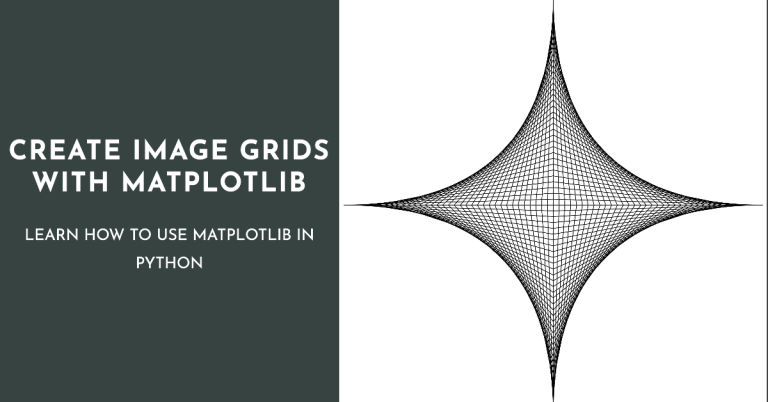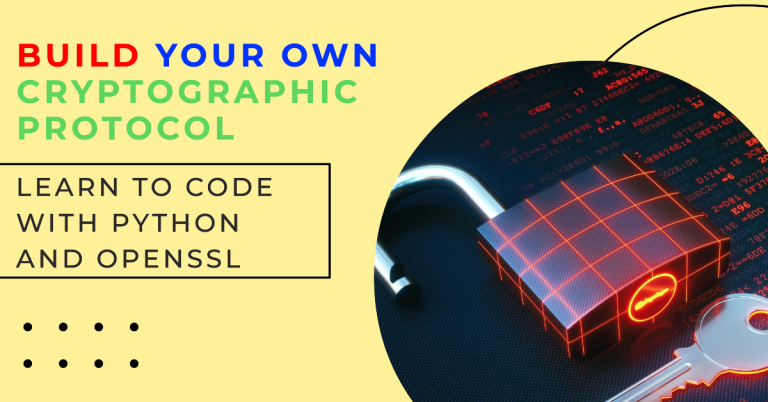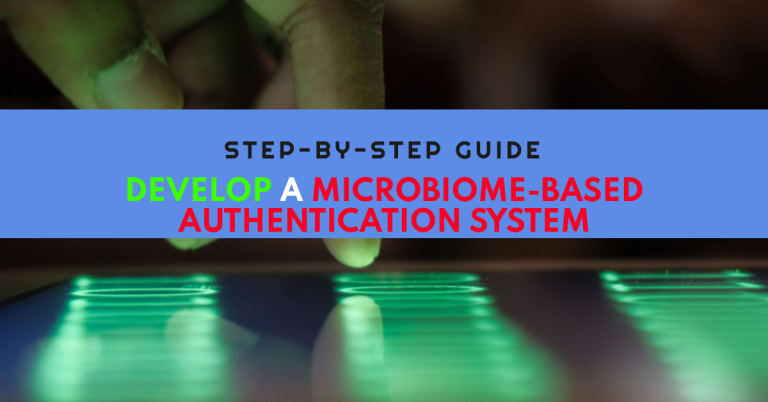How to Build a Synthetic Data Generation Tool with Python and Faker
Introduction
The Need for Synthetic Data
In today’s data-driven world, having access to vast amounts of data is crucial for developing and testing software applications, especially machine learning models. However, obtaining real data can be challenging due to privacy concerns, limited availability, or cost. This is where synthetic data comes into play.
Synthetic data is artificially generated and designed to mimic the characteristics of real-world data. It serves as a viable alternative for testing, training, and developing algorithms, offering a way to bypass the restrictions and limitations associated with real data. The ability to generate realistic yet fake datasets is a powerful tool in the hands of developers, data scientists, and researchers.
Overview of the Python Faker Library
Python, a versatile and widely-used programming language, offers numerous libraries that cater to various needs, including data generation. One such library is Faker, a powerful tool for generating fake data. Faker can create a wide range of data types, including names, addresses, phone numbers, emails, and even more complex data such as credit card numbers, job titles, and company names.
In this comprehensive guide, we will explore how to build a synthetic data generation tool using Python and the Faker library. We will cover everything from setting up your environment to creating custom data generators, optimizing the tool for large datasets, and integrating the tool into your projects. Whether you’re a developer needing mock data for testing or a data scientist looking to augment your datasets, this guide has you covered.
Setting Up the Environment
Installing Python and Required Libraries
Before we start building our synthetic data generation tool, let’s ensure that your development environment is properly set up. If you haven’t installed Python yet, follow these steps:
- Download Python: Visit the official Python website at python.org and download the latest version of Python (preferably Python 3.6+).
- Install Python: Run the installer and follow the on-screen instructions. Make sure to check the option to “Add Python to PATH” during the installation process. This will allow you to run Python from the command line.
- Verify the Installation: Open a terminal or command prompt and type the following command:
python --versionThis should return the version of Python installed on your system. - Install pip: Pip is the package installer for Python. It should be installed by default, but if it’s not, you can install it using:
python -m ensurepip --upgrade
Installing Faker and Other Dependencies
Once Python is installed, you need to install the Faker library and any other dependencies you might need for your project. You can do this easily using pip:
pip install faker pandas
Here, pandas is also installed, as it will be useful for handling and manipulating the generated data, especially when saving it to files like CSV.
Understanding Faker: A Deep Dive
Overview of Faker’s Capabilities
Faker is an incredibly versatile library that can generate a wide array of data types. Below are some of the most commonly used data types and methods provided by Faker:
- Basic Personal Information:
name(): Generates a random full name.address(): Generates a random address.email(): Generates a random email address.phone_number(): Generates a random phone number.- Financial Information:
credit_card_number(): Generates a random credit card number.bank_country(): Generates a random bank name.- Professional Information:
job(): Generates a random job title.company(): Generates a random company name.- Geographical Information:
country(): Generates a random country name.city(): Generates a random city name.latitude(),longitude(): Generates random geographical coordinates.- Other Data:
text(): Generates a random paragraph of text.date(): Generates a random date.binary(): Generates random binary data.
Faker supports over 170 different data types across multiple domains, making it highly suitable for various use cases.
Localization: Generating Data in Different Languages
One of the unique features of Faker is its ability to generate data in different languages and locales. This is particularly useful if you need to create datasets that reflect the diversity of real-world data across different regions.
For example, to generate data in French, you can initialize Faker with the fr_FR locale:
from faker import Faker
fake = Faker('fr_FR')
print(fake.name()) # Generates a name in French
print(fake.address()) # Generates an address in French
Faker supports a wide range of locales, allowing you to generate culturally and regionally appropriate data for your synthetic datasets.
Customizing Data with Providers
Faker’s functionality can be extended by using custom providers. A provider is a class that defines how specific types of data are generated. If Faker doesn’t provide a specific type of data you need, you can create a custom provider.
Here’s an example of creating a custom provider to generate fake ISBNs (International Standard Book Numbers):
from faker import Faker
from faker.providers import BaseProvider
class CustomProvider(BaseProvider):
def isbn(self):
return f'{self.random_int(100, 999)}-{self.random_int(10, 99)}-{self.random_int(1000, 9999)}-{self.random_int(100, 999)}-{self.random_int(1, 9)}'
fake = Faker()
fake.add_provider(CustomProvider)
print(fake.isbn()) # Generates a fake ISBN
This flexibility allows you to tailor the data generation process to meet your specific requirements.
Step-by-Step Guide to Building the Tool
Step 1: Initializing the Project
Start by creating a new directory for your project and navigate to it in your terminal. Then, create a Python script file, for example, generate_data.py.
mkdir synthetic_data_generator
cd synthetic_data_generator
touch generate_data.py
Open the generate_data.py file in your preferred text editor.
Step 2: Importing the Required Libraries
In your script, begin by importing the necessary libraries:
from faker import Faker
import pandas as pd
import random
Here, Faker is the library that generates the fake data, pandas helps manage the data, and random is useful for introducing randomness in the dataset.
Step 3: Creating a Function to Generate Data
Let’s create a function that generates fake personal data. This function will return a list of dictionaries, each representing a fake person’s data:
def generate_fake_data(num_entries):
fake = Faker()
data = []
for _ in range(num_entries):
person = {
'Name': fake.name(),
'Address': fake.address(),
'Email': fake.email(),
'Phone Number': fake.phone_number(),
'Job Title': fake.job(),
'Company': fake.company(),
'Date of Birth': fake.date_of_birth(minimum_age=18, maximum_age=70),
'Credit Card Number': fake.credit_card_number(),
'SSN': fake.ssn(),
'Latitude': fake.latitude(),
'Longitude': fake.longitude()
}
data.append(person)
return data
This function generates a list of dictionaries, each containing various attributes like name, address, email, phone number, etc. You can easily modify the fields to include more or fewer attributes.
Step 4: Converting Data to a Pandas DataFrame
Once you have the generated data, it’s often useful to convert it into a DataFrame for easier manipulation and exporting:
def create_dataframe(data):
df = pd.DataFrame(data)
return df
This function takes the list of dictionaries generated by generate_fake_data and converts it into a pandas DataFrame.
Step 5: Saving the Data to CSV
To save the generated data for later use, you can write it to a CSV file:
def save_to_csv(df, filename):
df.to_csv(filename, index=False)
print(f'Data saved to {filename}')
Step 6: Putting It All Together
Now, let’s combine everything into a cohesive script:
def main():
num_entries = 1000 # Number of fake data entries you want
data = generate_fake_data(num_entries)
df = create_dataframe(data)
save_to_csv(df, 'synthetic_data.csv')
if __name__ == "__main__":
main()
When you run this script, it will generate 1000 entries of synthetic data and save them to synthetic_data.csv.
Step 7: Testing the Script
To test the script, run it from your terminal:
python generate_data.py
This will generate the CSV file with the synthetic data, which you can open and review using any spreadsheet software or directly in Python using pandas.
Advanced Features and Customization
Generating Data with Specific Characteristics
Often, you’ll need to generate data that meets specific criteria. For instance, if you want to generate data only for people living in a particular country, you can use Faker’s
localization features:
def generate_us_data(num_entries):
fake = Faker('en_US')
data = []
for _ in range(num_entries):
person = {
'Name': fake.name(),
'Address': fake.address(),
'Email': fake.email(),
'Phone Number': fake.phone_number(),
'Job Title': fake.job(),
'Company': fake.company(),
'SSN': fake.ssn(),
}
data.append(person)
return data
This function generates data specifically tailored to the U.S., ensuring that the addresses, phone numbers, and SSNs are all formatted according to U.S. standards.
Creating Large Datasets Efficiently
When dealing with large datasets, memory management becomes crucial. One approach to efficiently generate and handle large datasets is to write data directly to disk instead of holding it all in memory:
def generate_large_dataset(num_entries, chunk_size=10000, filename='large_synthetic_data.csv'):
fake = Faker()
with open(filename, 'w') as file:
file.write('Name,Address,Email,Phone Number,Job Title,Company,SSN\n')
for _ in range(0, num_entries, chunk_size):
data = []
for _ in range(chunk_size):
person = [
fake.name(),
fake.address().replace('\n', ', '),
fake.email(),
fake.phone_number(),
fake.job(),
fake.company(),
fake.ssn()
]
data.append(','.join(person))
file.write('\n'.join(data) + '\n')
print(f'Large dataset saved to {filename}')
This script writes the generated data to a CSV file in chunks, reducing memory usage and making it possible to generate datasets with millions of entries.
Integrating the Tool into Machine Learning Workflows
One of the primary uses of synthetic data is in machine learning. You can integrate the data generation tool directly into a machine learning pipeline to automate data generation for training models. Here’s an example of how you might integrate this tool with a machine learning model:
from sklearn.model_selection import train_test_split
from sklearn.ensemble import RandomForestClassifier
from sklearn.metrics import accuracy_score
def create_ml_dataset(num_entries):
fake = Faker()
data = []
for _ in range(num_entries):
features = {
'age': random.randint(18, 70),
'income': random.randint(30000, 120000),
'credit_score': random.randint(300, 850),
'loan_amount': random.randint(5000, 50000),
'approved': random.choice([0, 1])
}
data.append(features)
return pd.DataFrame(data)
# Generate dataset
df = create_ml_dataset(10000)
# Split data into training and testing sets
X = df.drop('approved', axis=1)
y = df['approved']
X_train, X_test, y_train, y_test = train_test_split(X, y, test_size=0.3, random_state=42)
# Train a Random Forest classifier
model = RandomForestClassifier()
model.fit(X_train, y_train)
# Predict and evaluate
predictions = model.predict(X_test)
accuracy = accuracy_score(y_test, predictions)
print(f'Model Accuracy: {accuracy}')
This script creates a synthetic dataset with features like age, income, credit score, and loan amount, and uses it to train a Random Forest classifier. The synthetic data helps simulate a real-world scenario for model training and evaluation.
Best Practices for Synthetic Data Generation
Ensuring Data Quality
When generating synthetic data, it’s important to ensure that the data is realistic and useful. Here are some tips to maintain data quality:
- Consistency: Ensure that the data types and formats are consistent across all generated entries. For example, phone numbers should always follow the same format.
- Realism: Although the data is fake, it should still resemble real-world data as closely as possible. This includes realistic distributions for numerical values, appropriate correlations between features, and adherence to the rules of the domain (e.g., a credit score should be within the valid range).
- Validation: Implement checks to validate the generated data. This could include verifying that email addresses follow a valid format, ensuring dates of birth are realistic, and confirming that addresses conform to expected patterns.
Ethical Considerations
While synthetic data eliminates many privacy concerns, it’s important to consider ethical implications when using and sharing such data:
- Purpose: Clearly define the purpose of the synthetic data. Ensure that it is used in ways that align with ethical guidelines and legal requirements.
- Bias: Be aware of potential biases in the generated data, especially if the data is used to train machine learning models. Unintended biases can result from the data generation process and may affect model performance and fairness.
Optimizing Performance for Large Datasets
When generating large datasets, it’s crucial to optimize performance to avoid long processing times and high memory usage. Here are some strategies:
- Batch Processing: Generate and save data in batches rather than all at once. This reduces memory usage and speeds up processing.
- Parallel Processing: Utilize Python’s multiprocessing library to generate data in parallel, especially when dealing with large datasets.
- Memory Management: Write data to disk incrementally to avoid loading too much data into memory at once. This is particularly useful when working with datasets that exceed your machine’s RAM capacity.
Real-World Applications of Synthetic Data
Testing Software Applications
One of the most common uses of synthetic data is in software testing. When developing applications that process and analyze user data, it’s crucial to test these applications thoroughly to ensure they handle data correctly under all circumstances. Synthetic data provides a way to simulate real-world scenarios without risking the exposure of sensitive information.
Developing Machine Learning Models
Machine learning models often require large amounts of labeled data to train effectively. In situations where labeled data is scarce or unavailable, synthetic data can fill the gap. For example, synthetic data can be used to train models for fraud detection, where real fraudulent transactions are rare.
Data Augmentation for Improving Model Robustness
Data augmentation is a technique commonly used in machine learning to increase the diversity of training data without actually collecting new data. By generating synthetic variations of existing data, you can improve model robustness and generalization. For example, in computer vision, synthetic images can be generated by applying transformations such as rotations, translations, and scaling to existing images.
Simulating Real-World Scenarios
Synthetic data can also be used to simulate various real-world scenarios in a controlled environment. For example, in the financial industry, synthetic transaction data can be used to simulate market conditions, helping analysts and traders test their strategies without the risk of financial loss.
Frequently Asked Questions (FAQ)
Q1: Can I generate data for specific domains like healthcare or finance?
Yes, Faker is highly customizable and can be extended to generate data specific to domains like healthcare, finance, or any other industry. You can create custom providers or combine Faker with other libraries to generate domain-specific data.
Q2: Is there a limit to the amount of data I can generate?
Theoretically, there is no hard limit to the amount of data you can generate with Faker. However, practical limitations such as memory and processing power may restrict the size of the dataset you can generate in one go. Using batch processing and writing data to disk incrementally can help manage large datasets.
Q3: How can I ensure that the generated data is realistic?
To ensure realism, use Faker’s localization features to generate data appropriate to the context (e.g., addresses formatted according to U.S. standards for U.S. data). Additionally, use custom providers and validation checks to enforce domain-specific rules.
Q4: Can synthetic data be used in production environments?
Synthetic data is often used in testing and development environments, but it can be used in production in some cases, such as for generating anonymized datasets. However, be cautious and ensure that the synthetic data meets the necessary quality and security standards before using it in a production environment.
Q5: How does synthetic data help with data privacy?
Synthetic data is generated in a way that it does not contain any real personal information, making it an excellent tool for scenarios where data privacy is a concern. Since the data is fake, there are no privacy risks associated with using it.
Q6: Can I share synthetic data with others?
Yes, synthetic data can be shared freely without concerns about privacy violations, as long as the data is truly synthetic and does not inadvertently reveal any real information. However, always verify the data before sharing, especially if it was generated based on real datasets.
Conclusion
Building a synthetic data generation tool using Python and Faker is a powerful way to create datasets for testing, training, and development purposes. This guide has walked you through the process of setting up your environment, generating data, and using advanced features to customize your synthetic data to meet specific needs.
By leveraging the capabilities of Faker, you can generate large, realistic datasets in a matter of minutes, helping you simulate real-world scenarios without the need for sensitive or proprietary data. Whether you are a software developer, data scientist, or machine learning engineer, mastering synthetic data generation is a valuable skill that can enhance your workflows and projects.