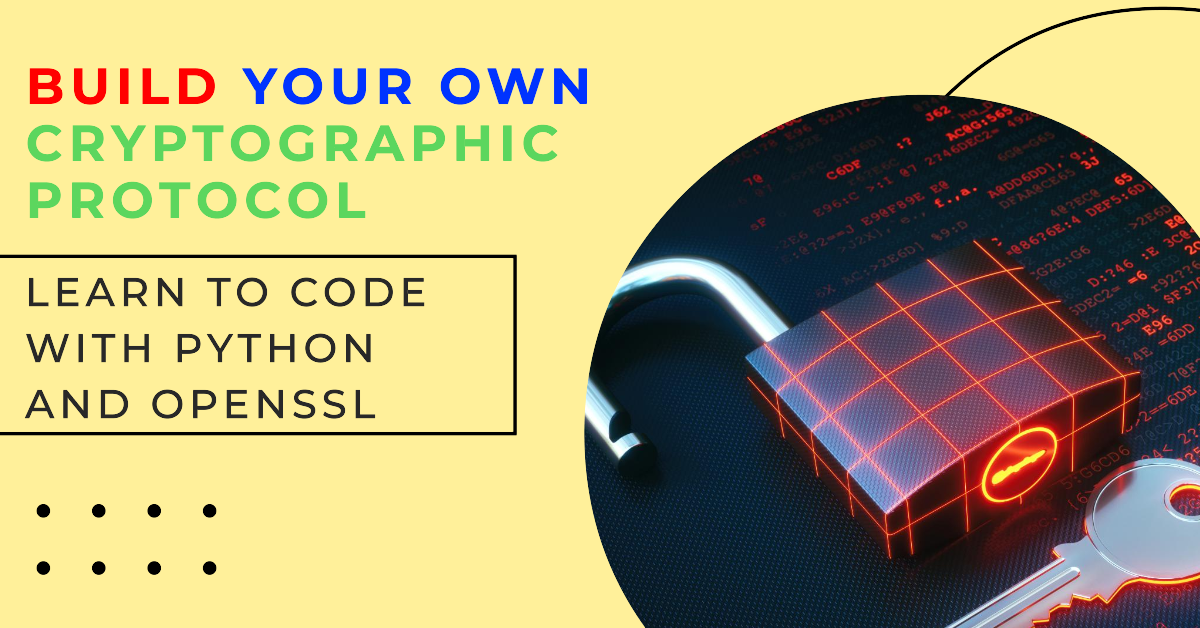Introduction
In today’s digital age, secure communication is essential. Whether you’re developing an application that handles sensitive data or ensuring privacy for user interactions, creating a robust cryptographic protocol is key. This article will take you through the process of building a custom cryptographic protocol using Python for coding and OpenSSL for cryptographic operations.
Prerequisites
Before diving in, ensure you have the following:
- Python (version 3.6 or later) installed on your system.
- OpenSSL library installed. You can check by running
openssl versionin your terminal. - Basic understanding of Python programming.
- Familiarity with cryptographic concepts such as encryption, decryption, and key exchange.
Step 1: Setting Up the Environment
Start by setting up a Python environment for your project. It’s recommended to use a virtual environment to manage dependencies.
Install Python and OpenSSL
Ensure Python and OpenSSL are installed. For most systems, Python can be installed from the official website, and OpenSSL is often pre-installed. If not, install it using your system’s package manager (e.g., apt, brew, yum).
# On Ubuntu
sudo apt-get install python3 python3-venv python3-pip openssl
# On macOS
brew install python3 openssl
Create a Virtual Environment
Create and activate a virtual environment to keep your dependencies isolated.
python3 -m venv crypto_env
source crypto_env/bin/activate # On Windows, use `crypto_env\Scripts\activate`
Install Required Python Libraries
Next, install the necessary Python libraries. You’ll need cryptography, pyopenssl, and pycryptodome.
pip install cryptography pyopenssl pycryptodome
Step 2: Designing the Cryptographic Protocol
Before jumping into coding, it’s crucial to design your cryptographic protocol. This involves deciding on the cryptographic algorithms, key management strategies, and the structure of the data packets.
Choosing Cryptographic Algorithms
A good cryptographic protocol typically involves:
- Symmetric Encryption (e.g., AES): For fast and secure data encryption.
- Asymmetric Encryption (e.g., RSA): For secure key exchange.
- Hashing (e.g., SHA-256): For data integrity verification.
Defining the Protocol Structure
The protocol will consist of the following components:
- Key Exchange: Securely exchanging keys between parties using RSA.
- Encryption/Decryption: Using AES for encrypting the actual data.
- Message Authentication: Ensuring data integrity with SHA-256.
Step 3: Implementing Key Exchange with RSA
The first step in secure communication is establishing a shared key. We’ll use RSA for key exchange.
Generating RSA Keys
Generate RSA key pairs for the server and client. You can do this using OpenSSL.
# Generate private key
openssl genpkey -algorithm RSA -out private_key.pem -pkeyopt rsa_keygen_bits:2048
# Extract the public key
openssl rsa -pubout -in private_key.pem -out public_key.pem
Loading and Using RSA Keys in Python
Now, let’s load these keys in Python and simulate a key exchange.
from cryptography.hazmat.primitives import serialization
from cryptography.hazmat.backends import default_backend
from cryptography.hazmat.primitives.asymmetric import rsa, padding
from cryptography.hazmat.primitives import hashes
# Load private key
with open("private_key.pem", "rb") as key_file:
private_key = serialization.load_pem_private_key(
key_file.read(),
password=None,
backend=default_backend()
)
# Load public key
with open("public_key.pem", "rb") as key_file:
public_key = serialization.load_pem_public_key(
key_file.read(),
backend=default_backend()
)
# Example: Encrypt a message using the public key
message = b"Secure communication"
encrypted = public_key.encrypt(
message,
padding.OAEP(
mgf=padding.MGF1(algorithm=hashes.SHA256()),
algorithm=hashes.SHA256(),
label=None
)
)
# Decrypt the message using the private key
decrypted = private_key.decrypt(
encrypted,
padding.OAEP(
mgf=padding.MGF1(algorithm=hashes.SHA256()),
algorithm=hashes.SHA256(),
label=None
)
)
print("Original message:", message)
print("Decrypted message:", decrypted)
This code demonstrates how to use RSA for encrypting and decrypting a message. The next step is to integrate this into the protocol for exchanging a symmetric key.
Step 4: Implementing Symmetric Encryption with AES
AES is well-suited for encrypting large amounts of data efficiently. After securely exchanging a symmetric key using RSA, we can use AES to encrypt the actual communication.
Generating an AES Key
AES requires a key that can be 128, 192, or 256 bits. For this example, we’ll use a 256-bit key.
from cryptography.hazmat.primitives import algorithms
aes_key = algorithms.AES.generate_key()
Encrypting and Decrypting Data with AES
Let’s implement the encryption and decryption using the AES key.
from cryptography.hazmat.primitives.ciphers import Cipher, algorithms, modes
from cryptography.hazmat.backends import default_backend
import os
# AES encryption setup
def encrypt_message(aes_key, message):
iv = os.urandom(16) # Initialization vector
cipher = Cipher(algorithms.AES(aes_key), modes.CFB(iv), backend=default_backend())
encryptor = cipher.encryptor()
encrypted_message = encryptor.update(message) + encryptor.finalize()
return iv + encrypted_message
# AES decryption setup
def decrypt_message(aes_key, encrypted_message):
iv = encrypted_message[:16] # Extract IV from the start
cipher = Cipher(algorithms.AES(aes_key), modes.CFB(iv), backend=default_backend())
decryptor = cipher.decryptor()
return decryptor.update(encrypted_message[16:]) + decryptor.finalize()
# Example usage
message = b"Hello, secure world!"
encrypted_message = encrypt_message(aes_key, message)
decrypted_message = decrypt_message(aes_key, encrypted_message)
print("Encrypted message:", encrypted_message)
print("Decrypted message:", decrypted_message)
This code shows how to encrypt and decrypt messages with AES, using a randomly generated Initialization Vector (IV) for each encryption operation.
Step 5: Implementing Message Authentication
To ensure that the messages haven’t been tampered with, we’ll use a cryptographic hash function like SHA-256.
Generating a Message Digest
Generate a hash for your message using SHA-256.
from cryptography.hazmat.primitives import hashes
def generate_hash(message):
digest = hashes.Hash(hashes.SHA256(), backend=default_backend())
digest.update(message)
return digest.finalize()
# Example usage
message = b"Secure communication"
message_hash = generate_hash(message)
print("Message hash:", message_hash)
Verifying Message Integrity
To verify the integrity, compare the hash of the received message with the expected hash.
def verify_hash(message, expected_hash):
return generate_hash(message) == expected_hash
# Example usage
is_valid = verify_hash(message, message_hash)
print("Is the message valid?", is_valid)
Step 6: Integrating the Components
Now that we’ve built the key exchange, encryption, and authentication components, it’s time to integrate them into a complete protocol.
Protocol Workflow
- Key Exchange: Use RSA to securely exchange the AES key.
- Message Encryption: Encrypt the message with AES.
- Message Authentication: Generate a SHA-256 hash of the message.
Full Example Implementation
Here’s how the protocol can be implemented end-to-end.
# Simulate key exchange
aes_key = algorithms.AES.generate_key() # Symmetric key to be shared
# Encrypt and send message
message
= b"Confidential data"
encrypted_message = encrypt_message(aes_key, message)
message_hash = generate_hash(encrypted_message)
# Decrypt and verify message on the receiving end
received_encrypted_message = encrypted_message
received_hash = message_hash
if verify_hash(received_encrypted_message, received_hash):
decrypted_message = decrypt_message(aes_key, received_encrypted_message)
print("Decrypted message:", decrypted_message)
else:
print("Message integrity check failed!")
This script simulates secure communication using the custom cryptographic protocol we’ve built.
Step 7: Testing and Troubleshooting
Testing the Protocol
Testing is essential to ensure the protocol works as expected. Start by running the complete implementation and verifying that the messages are correctly encrypted, transmitted, and decrypted without any integrity issues.
Common Issues and Debugging Tips
- Key Mismatch: Ensure the RSA keys are correctly paired and the AES key is securely exchanged.
- Hash Mismatch: Verify that the message hashes are generated and compared correctly.
FAQ
Q1: Why use both RSA and AES in the protocol?
A: RSA is excellent for secure key exchange, but it’s not as efficient for encrypting large amounts of data. AES, being a symmetric encryption algorithm, is faster and better suited for bulk data encryption.
Q2: How do I choose the right key length?
A: For RSA, 2048 bits is generally considered secure for most purposes. For AES, 256 bits is the most secure and widely recommended.
Q3: Can I use a different cryptographic library?
A: Yes, you can use alternatives like PyCrypto or the built-in hashlib for certain tasks, but cryptography and OpenSSL provide a comprehensive set of tools that are well-maintained and widely trusted.
Q4: What if my encrypted message is too large?
A: If your encrypted message is large, consider using a block cipher mode like AES-GCM, which can handle large data more efficiently and includes built-in message authentication.
Q5: How can I further secure the protocol?
A: Implement additional layers such as Transport Layer Security (TLS) or use more sophisticated key exchange protocols like Diffie-Hellman.
Conclusion
Building a custom cryptographic protocol from scratch requires a good understanding of cryptographic principles and careful implementation. With Python and OpenSSL, you have the tools to create a secure and efficient protocol tailored to your specific needs. By following the steps outlined in this tutorial, you can ensure that your communications are protected against common threats.